SizeMyPics can export your images to following formats:
JPG, GIF, PNG (Without Alpha-Channel), TIF, BMP and PSD
Additionally several compression-types for JPG-files are available.Next to a selection of predefined values, an option to set an individual percental value is also available.
SizeMyPics can support you in converting a lot of pictures to another format and size in a convenience way. Read all about the features SizeMyPics has to offer and how it can make your work easier.SizeMyPics accepts most common image-formats as input, like jpg, gif, png, tif etc. SizeMyPics offers two different options to add files to the file-field: using drag'n drop from Finder or other file-management application to the file-field or the dock-icon using the +-button (add files) directly within SizeMyPics. Also, you can add folders filled with image-files to SizeMyPics.
Following options to manipulate the image-dimension are available:
- shrink to fit defined dimensions by respecting aspect ratio
- enlarge to fit defined dimensions by respecting aspect ratio
- shrink or enlarge to fit defined dimensions by respecting aspect ratio
- shrink to exact defined dimensions ignoring any aspect ratio
- enlarge to exact defined dimensions ignoring any aspect ratio
- shrink or enlarge to exact defined dimensions ignoring any aspect ratio

- adjust to height respecting aspect ratio
- adjust to width respecting aspect ratio
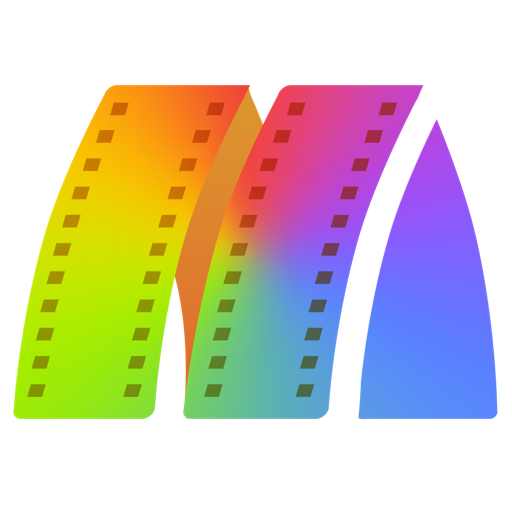
- crop to fit the exact defined dimensions
- crop to height
- crop to width
- adjust height, crop width and pad with color if necessary
- adjust to width, crop height and pad with color if necessary
- proportional resizing to defined percent-values
- change DPI-resolution
Sizemypics 1.6
Compatibility: OS X 10.10 or later 64-bit
Homepage
Size Pics Download
: https://www.xelaton.com